Our shruti box is made of 5 independent tracks. We call them voices.
Create your own tuning
On the shruti box page, if you tap or click
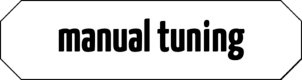 you’ll get the manual tuning options for all the shruti voices:
you’ll get the manual tuning options for all the shruti voices:
-
The note used to tune the voice

See 👆 Musical note button with octave for more details.
-
A switch to start or stop playing this voice

It also enables you to change the sound volume of that voice. See 👆 On/Off button with volume selection for more details.
Shruti box fine tuning
For experts, you may change the pitch in cents of the voice’s note with 
This is useful if you want to go out of the path of the provided 22 shrutis reference scale (or 12 tone reference scale).
Note: The pitch tuning of a string is only available if you activate
Manage application options settings then Advanced options settings_suggest then Show fine tuning
When this option is activated,
you also get an option to change the octave of the shruti globally with 
Show the voice’s frequency
It you need to know the frequency in Hz of the shruti voices, you have to activate
Manage application options settings then Advanced options settings_suggest then Show shruti & tone frequencies
then you’ll get for each voice a precise frequency box:
