The tabla sound is low compared to the tanpura, what can I do?
First, check that the main volume of the tabla is at least +0dB. You may increase it to +6dB:
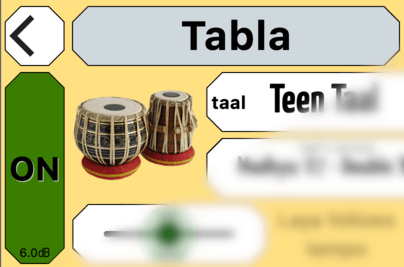
Then, check the main volume of the tanpura, it should be around -14dB or less:
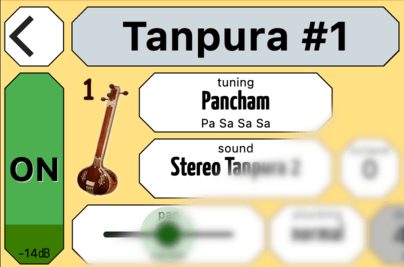
If you have two tanpuras running, decrease the volume of each one to -17dB.
Why is this necessary? Because our tanpura sound samples are normalized to +0dB, so when you have an overlay of 4 or 5 strings, the sound may be loud. The tabla sound is also normalized to +0dB, but the nature of the percussion produces first a short peak of sound (the finger or hand stroke) and then a decay, with a much lower volume.
Does iTabla Pandit Studio Pro provides new sound samples compared to iTabla Pandit or iTabla Desktop?
Yes, iTabla Pandit Studio Pro contains several new wonderful sound samples for tanpura and shruti compared to our old iTabla Pandit. But even more interesting, iTabla Pandit Studio Pro provides a lot of ready to use tanpura tunings, which are not available neither in iTabla Pandit nor in any competitor software. By our understanding of ragā flavours, we’re able to always provide you the perfect tanpura tuning available, with the right shrutis according to your musical style and gharana.
How long my phone’s battery will last when I use iTabla Pandit Studio Pro?
Your battery may last many hours. We designed iTabla Pandit Studio Pro so that all sound processing calculations, carried out in 32 bits for maximum quality, are optimized to run as quickly as possible while consuming as little CPU as possible. It results in a high quality application, which can play simultaneously many instruments even on simple phone, for hours.
Warning: If you let switched ON the screen of the device, then the battery will be used fastly. You may use MIDI devices to control iTabla Pandit Studio Pro when the screen is OFF. This will preserve battery.
Which musical notation is used to write music in iTabla Pandit Studio Pro?
iTabla Pandit Studio Pro uses Bhatkhande notation, using roman letters. We will add the option to use hindi letters soon.
See Vishnu Narayan Bhatkhande for more details.
Can I configure and play a tanpura with six strings?
Yes, iTabla Pandit Studio Pro enables you to play a tanpura with 4, 5 or 6 strings. For each string, select the swara you want to play, it’s octave and it’s volume. Then, select the duration between the pluck of the string and the pluck of the next one, to obtain your tanpura style.
You can also change the plucking style: normal (realistic) to very soft.
See 👆 The Tanpura for all details.
I would like to play a tanpura tuned in nichad, with a higher shruti of nishad, is it possible?
Absolutely, iTabla Pandit Studio Pro is the only application proposition two flavours of the tanpura nishad tuning:
- When you select a nishad tuning
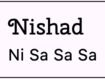
- You’ll find the option for the higher tanpura nishad tuning at the end of the line:
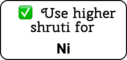
It will have a green symbol ✅to indicate that the currently selected ragā flavour is compatible with it. If it has a forbidden symbol 🚫, it means that it is not recommended to use it according to the selected ragā flavour.
Anyway, you may choose any of both tunings without restriction.
Is the software well adapted to be used on staged for a concert?
Yes, iTabla Pandit Studio Pro will provide a very nice tanpura to play on stage to create a wonderful musical atmosphere, perfectly stable in pitch and volume. Choose the sound according to your taste.
If you’re not using a real tanpura, we recommend to use either:
- a normal plucking
- a reduced plucking with the minimal duration of 100 milliseconds (only the first 100 milliseconds are softened)
This way, the tanpura will sound more realistic.
However, it’s always nice to have a real tanpura during a concert, while playing our software along with it.
Our tabla is not suited for concert, it’s for practice only.
Can your harmonium be used for a concert?
Yes, of course, the MIDI harmonium of iTabla Pandit Studio Pro can be used for concert to accompany a musician. You need to select the proper swaras according to the musician ragā flavour. But you may need a real MIDI keyboard, connected either by bluetooth or by USB to your device running iTabla Pandit Studio Pro. See 👆 The Harmonium for all details.
Where iTabla Pandit Studio Pro is coming from?
Here is a quick history of iTabla Pandit Studio Pro:
- In 2005 was released Tanpura Generator for Mac OSX and Microsoft Windows computers, followed in the next years by Tanpura Generator Desktop
- In 2007 we created iTabla Desktop, by the addition of a tabla to Tanpura Generator Desktop.
- Both software were providing a useful audio file player with time stretch and pitch change.
- This year, the domain name itabla.com became our main website to advertise our work and provide an online manual to our users.
- In 2010, we released on AppStore the mobile application iTabla! It was the first tanpura and tabla software ever published on AppStore for iPhone, iPod Touch.
- Sadly, as the licences were sold in a non compatible manner for AppStore, we had to replace it, and we launched iTabla Pandit Professional (or iTabla Pandit for short) for Christmas 2010.
- During all these years, we improved our computer and mobile lines of applications, but the great pleasure of our users. All 40+ updated have been free on iPhone and iPad during all these years.
- We always provided updates to our applications whenever Apple was releasing new versions of Mac OSX, then MacOS, and iOS. And we did the same for our Microsoft Windows applications.
- In 2024, after more than two years of hard development and music analysis work, we are proud to announce the release of iTabla Pandit Studio Pro. It marks a significant milestone in the evolution of music practice and performance tools.
- The domain name studio.itabla.com hosts our website, along with the full user manual of the software.