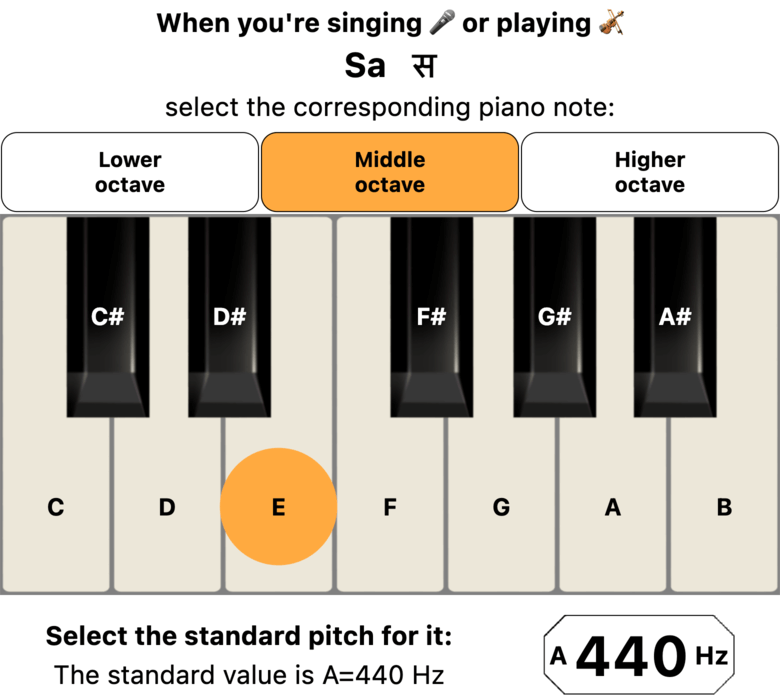Base note selector
When you press 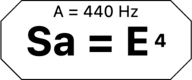 you get the full page base note selector:
you get the full page base note selector:
It enables you:
- to select the base note of your musical scale in the reference scale of A440. You can select semi tone by semi tone the note which will give birth to Shadja. For example here Sa = E.
- to select the octave of Shadja, depending on your instrument.
- to set the pitch of the reference note of your musical scale with
 This pitch is expressed as the frequency of the note A, which serves as a tuning standard
(more details on Wikipedia).
This pitch is expressed as the frequency of the note A, which serves as a tuning standard
(more details on Wikipedia).
When you press the keys of the piano, you can hear the note played. It can help you to select the proper note for Shadja, according to the octave and the value of A440.
See also 👆 Tune your music studio
Reference scale selection
In order to select the reference scale for your music:
open Manage application options settings then Reference Scale to change it.
See 👆 Reference scales and rāgas
By default, the first time you open the application, the Hindustani reference scale is selected.
Hindustani and Carnatic music
For Hindustani or Carnatic Classical Music, this note is called Sa (Shadja).
If you play a bansuri tuned in E natural, then you must select E as the base note.
If you play a sitar tuned in D natural, then you must select D as the base note.
If you sing in G#, then you must select G# as the base note.
From this note, an anchor for Sa, we build the whole musical scale with all 22 shrutis.
12 semi tones equal tempered music
For 12 semi tones equal tempered scales music, this note act as a transposition note.
From this note will be built the whole musical scale with all 12 semi tones.
With this scale, the relationship between every note is always the same: it’s a multiple of ¹²√2.
12 semi tones other scales
For any other 12 semi tones scales, the base note is very important, as it enables to adjust the position of every other note, as for indian scales.